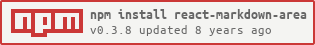<MarkedArea/>
The MarkedArea lets you switch between preview and editor.
Click the Edit / Preview buttons to see how it works.
<section className={classNames.root}> <header className={classNames.header}> <label htmlFor={id}>{label}</label> <MarkedToolbar isPreview={isPreview} {...this.props} /> </header> <div className={classNames.textContainer}> {this.state.isPreview ? <MarkedPreview value={value} /> : <MarkedInput onChange={this.handleTextChange} value={value} />} </div> </section>